How can I rebook an appointment on bewdy?
- 546 views
Rebooking an appointment on Bewdy is quick and convenient, allowing you to schedule your favourite treatments with the same provider in just a few steps.
1. Log into Your Bewdy Account
- Open the Bewdy app or visit the website.
- Sign in to your account to access your booking history.
2. Go to "My Bookings"
- Navigate to the "My Bookings" section in your profile.
- Find the previous appointment you want to rebook.
3. Select "Rebook"
- Click on the "Rebook" button next to the completed or past appointment.
- This will take you to the service provider’s page with the same treatment details pre-filled.
4. Choose a New Date & Time
- Select your preferred date and time based on the provider’s availability.
5. Confirm and Pay
- Review your booking details to ensure accuracy.
- Ensure you have sufficient funds in your Bewdy Wallet to complete the payment.
- Confirm your rebooking, and your appointment will be scheduled.
6. Receive Booking Confirmation
- You will receive a confirmation notification once your rebooking is successful.
- The service provider will be notified of your appointment.
That’s it! You’re all set for your next beauty or wellness session. If you need to reschedule or cancel, make sure to do so at least 24 hours in advance to avoid any penalties.
For any assistance, feel free to contact Bewdy’s customer support!