How can I sort out a billing error?
- 671 views
Notice a payment error? Here's an overview of how our charges work.
If you notice a billing error or an incorrect charge on your account, don’t worry—we’re here to help! Here’s how you can resolve it:
Understanding Bewdy Charges
• All Bewdy charges will appear in your transaction history as “Bewdy”.
• If the amount charged is different from what was stated on the app, follow the steps below to report the issue.
How to Report a Billing Error
1. Start a Chat with Support
• Log into your Bewdy account.
• Click on “Chat Support” to start a live chat with our customer service team.
2. Provide the Necessary Details
To investigate the issue, we’ll need the following information:
• Order reference (found in your booking confirmation).
• Charge amount (the amount you were billed vs. the expected amount).
3. If You Were Asked for a Supplementary Charge During Your Appointment
If you were charged an extra amount unexpectedly, please provide:
• Order reference.
• Date of appointment.
• Charge involved.
• Reason given for the extra charge by the provider.
4. Provide Proof if Needed
• We may ask for proof of payment, such as a bank statement or transaction receipt.
• Unless otherwise stated in the terms and conditions of a specific offer, you should not be charged additional costs.
Next Steps
Once we receive your details, our team will review your case and resolve the issue as quickly as possible.
If you have any further questions, feel free to reach out via chat support—we’re always happy to help!