How do I book an appointment on bewdy?
- 1039 views
Booking an appointment on Bewdy is quick and easy. Follow these simple steps to secure your beauty and wellness services:
1. Log into Your Bewdy Account
- Open the Bewdy app or visit the website.
- Sign in to your account or create one if you’re a new user.
2. Search for a Service
- Use the search bar to find the beauty or wellness service you need (e.g., hairstyling, makeup, massage, facials, nail care).
- Enable location services or manually enter your location to find service providers near you.
3. Choose a Service Provider
- Browse available service providers, view their profiles, ratings, reviews, pricing, and availability.
- Select the provider that best suits your needs.
4. Select Date & Time
- Choose a suitable date and time for your appointment based on the provider’s availability.
5. Confirm and Pay
- Ensure you have sufficient funds in your Bewdy Wallet to complete the booking.
- Confirm the appointment and process the payment.
6. Get Your Confirmation
- Once booked, you will receive a confirmation notification with all the details.
- Your service provider will be notified and ready to serve you at the scheduled time.
That’s it! You’re all set to enjoy your beauty or wellness treatment hassle-free. If you need to reschedule or cancel, make sure to do so at least 24 hours in advance to avoid penalties.
For any assistance, Bewdy’s customer support is always here to help!