How do I reschedule an appointment on bewdy?
- 560 views
Rescheduling your appointment on Bewdy App
If you reschedule using the app, your upcoming booking should display on the home screen. If not, select 'My Bookings' at the bottom of the screen. From there, click 'View booking information' on the appointment, then 'Manage booking'. You'll be able to reschedule by tapping 'Change time' and selecting your chosen team member or going directly to the calendar to choose a new time and day. Once you've decided, confirm the information, and your appointment will be changed.